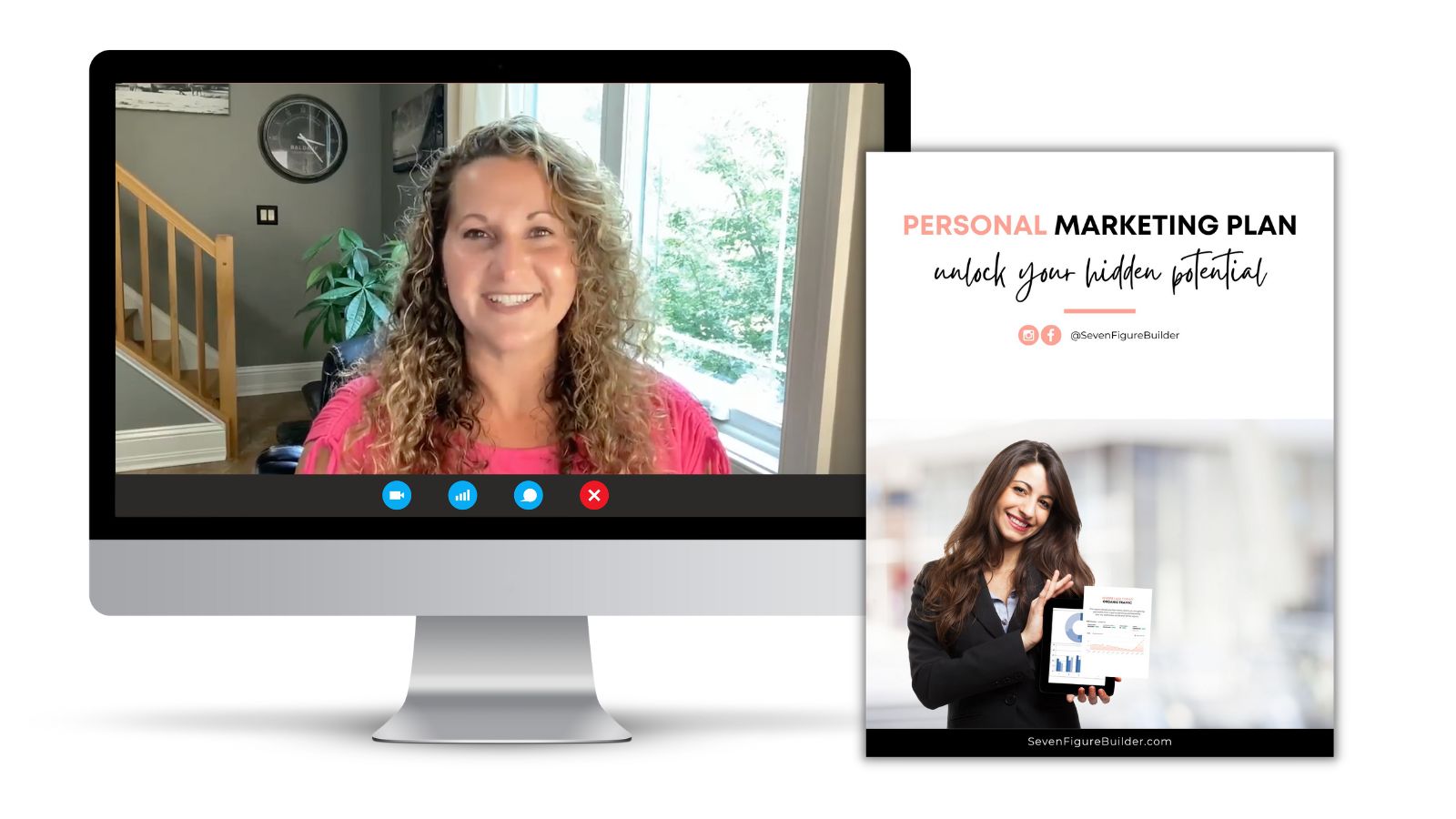Pivot Tables in Excel
Excel, Facebook, Social Media, Tips
In this quick tutorial, Juli Baranik, Founder of SevenFigureBuilder.com, shows you how to master Pivot Tables and Excel. Download the sample file.
Discover Which Facebook Groups Are Most Valuable Using Pivot Tables
We’ll use this data set to see which Facebook Groups are giving us the most engagement and qualified leads, which comments give us the most qualified leads, and which day we are getting the most engagement. This is extremely helpful for those of us that use Facebook Groups to market our businesses.
If you would like to learn how to market your business without paid ads using Facebook Groups, check out our Seven Figure Builder.
Master Pivot Tables in Excel
Struggling with how to summarize the data in your spreadsheet? If only there was a way to group the data or break it into chunks so you could see totals of different topics in your data… oh WAIT! There is! I’ve got the down and dirt on the top tips you need in Excel and Google Excel (Sheets) including Pivot Tables in Excel, Filters, Sorting, Conditional Formatting, and more hacks you never knew you needed!
SHORTCUTS
1:00 Magic Expanders (Resizing Columns)
1:27 Hidden Filters (Filtering)
1:35 Sort By Anything (Sorting)
1:58 Color By Number (Conditional Formatting)
3:00 Create a Pivot Table
4:19 Configure Your Pivot Table
4:48 Which Group Gives You The Most Engagement?
6:34 Resizing Content
6:49 Which Day Gives You The Most Engagement?
7:54 Which Post Gives You The Most Engagement?
9:35 Adding New Data & Refreshing a Pivot Table
DOWNLOAD THE SAMPLE EXCEL FILE >>
COME JOIN ME!
Join our Facebook Group to learn more
S U B S C R I B E
Subscribe to our YouTube channel to see the latest videos
get your free marketing plan
Let’s hop on a call and I’ll help you create a free marketing strategy to grow your business. We can talk through your goals and the best way to reach them in the next 90 days!